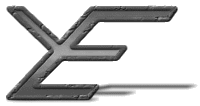Figure 6: The toolbar that appears at the top of the document in Browse mode
The browse servlet is the one that people interact with when they are looking either for information about the web page (who the author of a particular version was, what a previous version looked like, when it was changed), or are interested in editing a web page. The browse servlet works much like the read servlet does, in terms of accessing a document. The browse servlet adds functions that are not available to users who are just reading the web pages, by adding a toolbar (Figure 6: The toolbar that appears at the top of the document in Browse mode) at the top of the document. The current set of information that this toolbar contains is the current version number of the document and this version's author. There are links to access other versions of the document, to jump straight to other web pages, and if this is the most recent version, then a link to edit this page also appears. If the page does not yet exist, a link is included to add the page.
| Previous: | 4.07 UI: Read servlet |
| Next: | 4.09 UI: Edit servlet |