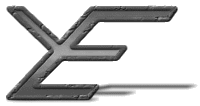Abstract: Business document management software system(s), what are they, is there any way to improve them, and do they need improving and what document management software is there? At the moment, business document management can be a tricky situation, even the seeming simple task of converting from one type of document to another can have quite unexpected results.
Based on the original paper "Business Collaboration Over the Web"
-
What is a business document management system?
A business document management system is a system that manages the documents that are created when people assist and co-operate with colleagues and other contacts to further a particular aspect of the business that they share. This covers both the situations when there is one main creator, or many creators of the document.
What if you could manage and keep track of all the changes to a document (any kind of document, not just word processor files), without mandating that everyone use the same software (especially important if you collaborate with other businesses or even just people out side your business).
You would be able collaborate with anyone, at anytime with all changes and versions kept up to date automatically. Furthermore, all changes could be traced back to whom made them, to which document and when. All old versions of documents would be available for you to check the information that is present in later versions.
-
Why over the Web?
The Web is becoming (or already has become) an essential part of most businesses. Most businesses either have access to the Internet, or will have access in the near future. Because of this, it is important to use the technology that not only fits best with the possible solutions, but also one that allows for a large portion of the potential users to be able to access it, and to communicate with one another. After all, communication is essential for collaboration to take place, and it also allows the documents that are created to be managed appropriately.
Most people assume that because the Web gets so much attention these days, that it is all there is to the Internet, whereas in reality, the Web is just one of many applications that run over the Internet. The Web, along with email are the most visible applications that most people are used to using over the Internet.
-
Common methods used
Currently the most common methods for group document (any kind of document, whether it is a word processor file, source code, etc) creation are to either write a portion of the document and pass it along (usually by email), or to have a shared directory where everyone reads and writes the document. This requires that everyone that is to work on the document has either access to the shared directory, or has access to email and everyone's address (neither of which are a great problem now).
There are two problems with this approach. The first is that it is hard to manage the amount (or lack there of) work that is put into the documents, and that everyone must use software that has filters that can read all of the documents that everyone creates. Even if one particular piece of software dominates, it is seldom that everyone has the same version (and if you do in your business, then count yourself very lucky). Even if everyone has the same software, anyone that has worked with users can confirm the problems of people sharing documents written with different versions of the software, let alone different software, or even the same software on different operating systems. Often problems such as these only show up after continued use (although sometimes they show up at the start).
-
Isn't version tracking already present in some software?
Of course if you want any sort of version tracking, then you are limited to using one program, (sometimes others may be compatible, but unless they are completely compatible, problems may not show up until it is too late to solve them). Generally different versions of the software will have compatible versioning information.
If you work in an environment that enforces the use of only one particular software package, then you may be able to get away with just using the in-built abilities of the particular package.
On the other hand, if you ever need to collaborate with people outside your organisation, or your organisation has a more relaxed view on software packages that you can use, then there are more factors that need to be taken into consideration. The people that you want to collaborate with may not have software that supports collaboration in the same way as your software, and even if it does, what happens to the information when it is saved in a different format?
-
Do we really need the version tracking information?
If you need to work with others in your work place that use different software, or you need to work with others outside your organisation, what can you do? The easy answer is to avoid the question by keeping very little in the way of version information (maybe a copy each time you make a change, assuming of course that there are backup copies available of the latest version at all times). Often this may be enough information, but in a complex document you may need to know who changed what and when, or what changes a particular person made, or other specific change information.
If all that you need in a package is the ability to save a version now and then as a backup (for example, a copy of the document as at the end of each week), then any package will work much the same as any other. Unfortunately you lose any information about who changed what, although you can narrow down the when, to the right week.
On the other hand, if you are involved in creating a large, complex document that involves many people, simple backups may not be enough.
-
What is currently available?
For documents such as source code, commonly used software has a check in and out facility to allow for versioning. This stores each change in the file along with when it was made, and by whom. It works well for those that have a good handle on the complex issues and programs that they have to drive. Some examples of these programs are CVS, PRCS, RCS, Aegis, SourceSafe (Some of these have some web front ends, generally for reading).
For word processed documents, each of the major word processing suites have some version tracking included, that allow some group collaboration. Although compared with the abilities of the above group, they are very limited. Examples of the word processing suites are Microsoft Office (Microsoft), WordPerfect Suite (Corel), Lotus Notes (Lotus), StarOffice (Sun).
-
What is available on the Web?
Commonly the Web is used for retrieving information, and there is very little in the way of interaction between users. The Web is mostly one way, from the web master/mistress, to the reader. There are a few initiatives to make the Web more interactive. One method is to add forms onto web pages, such as guest books, comment pages (especially for blogs), polls, and feedback forms. Another method that is employed by a small number of web sites is to make the whole web site editable by anyone, such as WikiWikiWeb, and it's clones.
-
Why is a Document Management System needed?
In searching for the very information that I needed to work on this problem, I came up against the very problem that I was trying to solve. This problem is not so evident in print mediums, because once something is printed, it can be stored that way, and is very seldom rewritten and completely replaced. Unfortunately, on the Web, things are changing so quickly, that information that is present one day may not be present the next. Sometimes this is deliberate changing of information, but more often it is just that the information that was present, seems to the author to have less relevance now, and so to keep the page updated, they remove that piece of information. The problem with this is that the very piece of information that one person may think is no longer relevant, and years out of date, may be the very information that someone is looking for, as I found in my search. Luckily W3C (The World Wide Web Consortium, www.w3.org) did keep the old outdated pages, and some digging around their site revels them, even if it takes a little work.
| Previous: | Business collaboration over the Web |
| Next: | 1.00 Introduction |